Split PDF Online
Extract Pages from a Large PDF into Multiple Files

{{'Dropfileshere'|translate}}
{{'Or'|translate}}
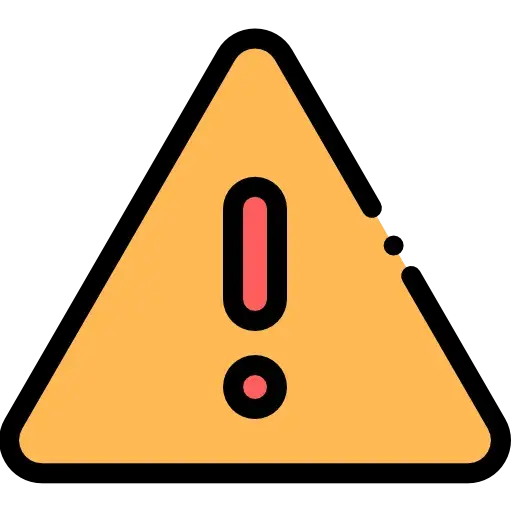
{{'FreeServiceDescriptionPremium'| translate}}
Effortlessly discover "how to split a PDF into pages" and efficiently manage your documents with our online PDF splitter. If you're wondering "how to divide a PDF" or need to "split PDF into individual pages," our tool is the solution. Easily upload your PDF, specify the desired page ranges, and witness our splitter effortlessly create multiple PDF files with the extracted pages. Simplify document organization, enhance accessibility, and boost workflow efficiency by using our user-friendly tool to divide your PDF files.
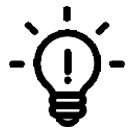

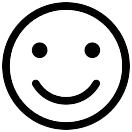
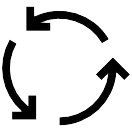
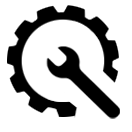
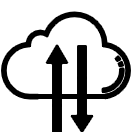
- Upload your PDF file into our Split PDF tool.
- Specify the desired page range or ranges after uploading.
- Allow the tool to split the PDF into multiple documents.
- Click 'Split PDF,' wait for completion, and download your files.
FAQs
Our Split PDF tool allows you to specify the page range or criteria for splitting the PDF. You can split the document into individual pages, specific ranges, or even separate PDFs based on bookmarks or other criteria.
Yes, our Split PDF tool provides options to customize the naming or labeling of the split PDF files. You can choose a specific naming convention, add prefixes or suffixes, or even use variables such as page numbers or document properties.
No, splitting a PDF using our tool does not affect the quality or resolution of the pages. Each split PDF retains the original quality and resolution of the corresponding pages in the original document.
Yes, our Split PDF tool can handle password-protected PDFs, provided that you have the necessary passwords to access and split the files.
Yes, our Split PDF tool allows you to preview the pages that will be included in each split PDF file. This helps you ensure accuracy and make any necessary adjustments before finalizing the split process.
