Extract Images from PDF
Easy Extraction of Relevant Images

{{'Dropfileshere'|translate}}
{{'Or'|translate}}
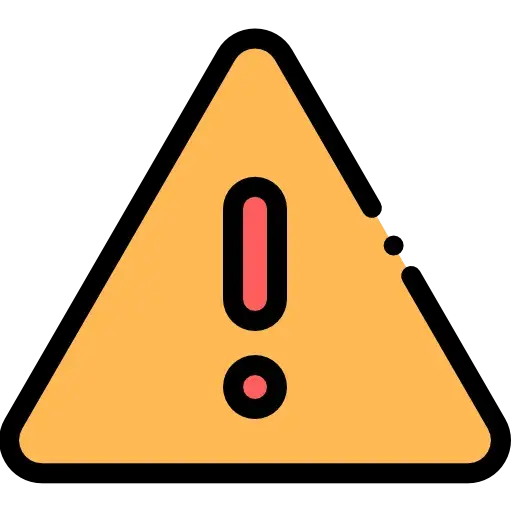
{{'FreeServiceDescriptionPremium'| translate}}

Drop files here
or
Effortlessly extract relevant images from your PDF files with our image extraction tool. Whether you need to save graphics, illustrations, or photos from a PDF for further use or analysis, our tool simplifies the process. Upload your PDF, specify the pages or image types you want to extract, and our tool will extract the images and provide them to you in a downloadable format. Save time and effort by easily obtaining the images you need from your PDF documents with our user-friendly extraction tool.
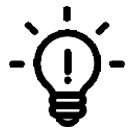

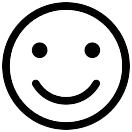
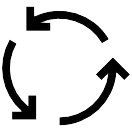
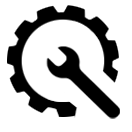
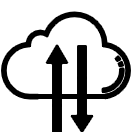
- Open PDF to extract images from PDF file.
- Choose PDF pages for extraction after file upload.
- Then click “Extract” to confirm the page range.
- Download file to export images.
FAQs
Our Extract Images tool allows you to extract images from a PDF by simply uploading the PDF file. The tool will identify and extract all the images contained within the document, providing them as individual image files for download.
Yes, our Extract Images tool provides the option to specify specific pages or a page range from which you want to extract images. This allows you to target specific sections of the PDF and extract only the relevant images.
The Extract Images tool supports a wide range of image formats, including common formats like JPEG, PNG, and TIFF. You can choose the desired format for the extracted images based on your preferences and requirements.
Yes, the extracted images will maintain their original resolution and quality. Our Extract Images tool ensures that the images are extracted without any loss of resolution or quality, allowing you to use them in their original form.
The ability to extract images from password-protected PDF files depends on the specific restrictions and permissions set by the file owner. If you have the necessary passwords or permissions to access the images within the PDF, our tool should be able to extract them.
