Protect PDF Online
Secure Your PDF with Password Protection

{{'Dropfileshere'|translate}}
{{'Or'|translate}}
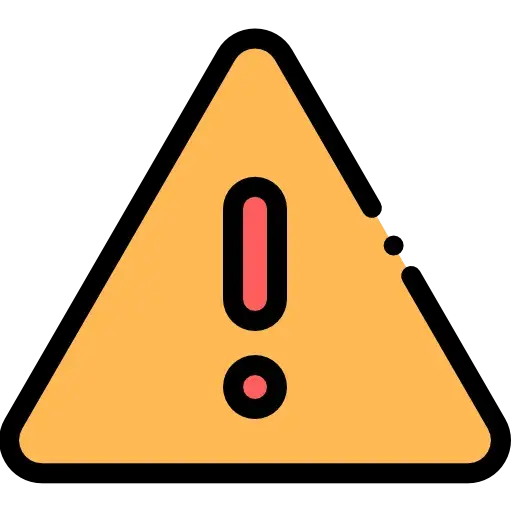
{{'FreeServiceDescriptionPremium'| translate}}
Ensure the security of your sensitive information in PDF files with our reliable Protect PDF Online tool, available here. By adding password protection, you can safeguard your documents from unauthorized access, maintaining confidentiality and control over valuable content.
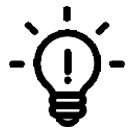

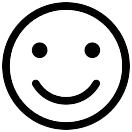
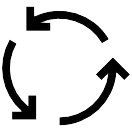
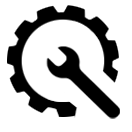
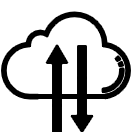
- Upload PDF File: Begin by uploading your PDF file to our Protect PDF tool.
- Enter a 6-20 character password for your PDF file.
- Click 'Encrypt PDF' to add the password to the PDF securely.
- Click the "Download" button to obtain your encrypted file with enhanced security.
FAQs
Our Protect PDF tool allows you to set a password that restricts access to the PDF file. The password acts as a security measure, preventing unauthorized individuals from opening or modifying the document without the password.
Yes, our Protect PDF tool provides the option to set different levels of permissions for password-protected PDFs. You can specify whether users can view, print, copy, or modify the document based on your desired security settings.
Yes, if you have the authorized access and the password, our Protect PDF tool also allows you to remove the password protection from a protected PDF, granting full access to the document.
Yes, our Protect PDF tool supports encryption of sensitive information within the PDF, ensuring that the content remains secure and protected from unauthorized access or tampering.
Yes, our Protect PDF tool offers the convenience of batch protection, allowing you to secure multiple PDF files with password protection simultaneously, saving time and effort.
