How Can You Convert Pdf To Word Without Any Hassle?
The PDF file format is widely being used all around the internet and we all know how convenient it is. However, when it comes to making some quick changes in the PDF file and you don't have any associated PDF editors around then this can be quite a hassle. But do you have any idea that if you just convert Pdf to word then you can also make quick changes in your PDF file without any issue? You might be wondering that it will take time or so. Fortunately, converting PDF files into word is way easier than ever. Following are the way how one can’ Pdf to word without any hassle and that too without any cost.
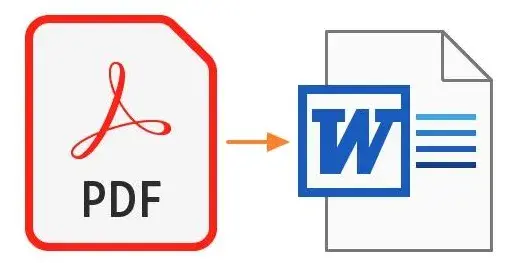
Convert using Google Docs
- To start using Google docs for this purpose, you will need to first log in to Google docs and open the Google docs.
- Now select the file you want to convert and upload it to Docs.
- Now with the file uploaded, select and click “open with” from the drop-down menu.
- Now select the “Google Docs” and your PDF file will be opened as a “DOC” file.
- Once it is opened, you should go to “File” select “Download” and select Microsoft doc (.docx) in the pop-out menu.
Here you go, your file is downloaded ad available to edit.
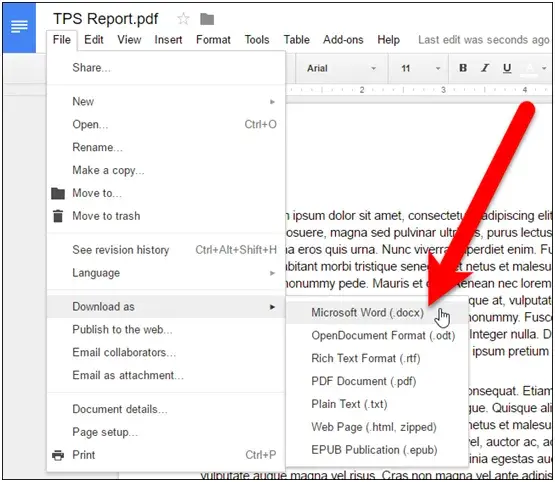
Though Google docs’ conversion of Pdf to word sounds way more convenient and quick and it sure is. The file will be converted too quickly. But the problem with this conversion is that if you have any video or images in the PDF file then they will be compromised and there is a huge probability that the set format from the original document will be ruined as well. You will find a rather choppy text in the resulting document. On the other hand, this method is rather fast and convenient but you cannot rely on the result that will be provided in such conversion.
Convert Pdf to Word Using Microsoft Word
MS word is one of the most commonly used word processors that is widely being used in computers and Macs all around the world. You can convert quickly if you want to with this application. It can handle your conversion and editing requirements easily. On the other hand, you will have to face some conversion and formatting issues. If it is something you cannot get worried about then here is how you can do it.
Converting Using MS Word
- Locate the “PDF file” you want to convert to word.
- “Right-click” on it and select “open” from the dropdown menu
- Now select Microsoft word and click “OK” to allow Word to open the “PDF file” into editable word.
- Make any changes to your document.
- Once you are done you can simply click “Save As” and choose PDF as the type and you are done.
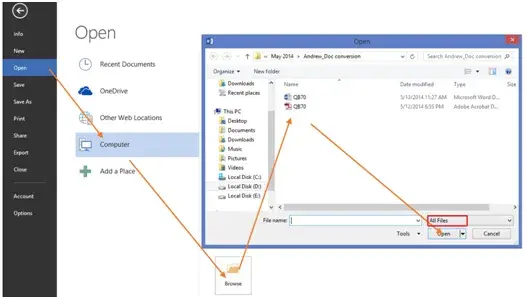
Choosing Microsoft for Pdf to word conversion will also result in losing format. Not only just that, but the converted document also will not provide you with a better and more accurate page layout page breaks, margins, line breaks, images, and more. You will need to adjust the format of your document manually and you will surely have to spare some time and effort in this regard. There is a huge probability that you will still not be able to change it as a whole. While this option is easy for basic conversion but it will not provide you with professional results.
Convert Pdf To Word Using Free Converter From FacePdf
If you want to have a perfect conversion with all the content in the document along with the format intact then our Pdf to word converter is a great way to do that without a hitch. Not only just that but you can also tools to Compress pdf, Unlock pdf and even merge pdf if you have multiple PDF pages. Here is how you can use our Pdf to word converter to edit your file hassle-free.
- On your browser, open “Facepdf.com” and select Pdf to word tool from tools.
- Select the file you want to convert and “drag” it into the tool.
- Once it is uploaded, it is time to convert it. Hit the “convert button” and within no time your file will be converted into word.
- Once it is converted, “download” it, and you are done.
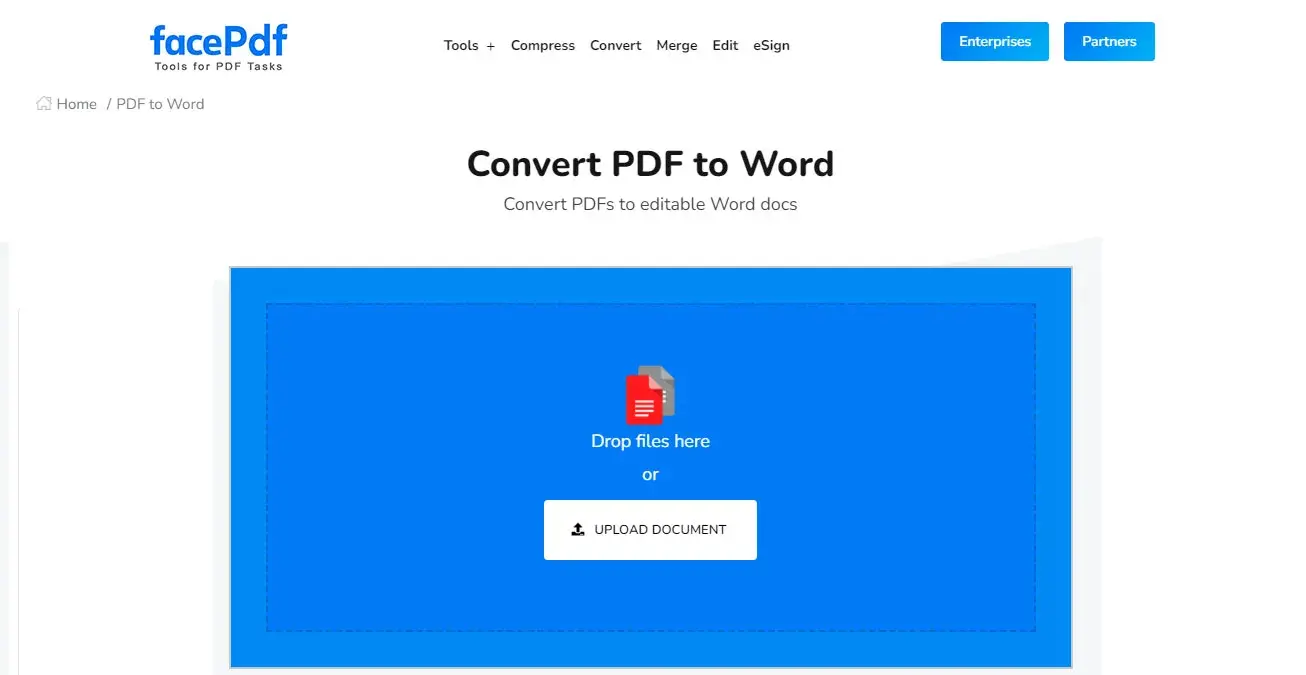
Now you have your file converted you are free to make changes and the content and format of your file. And once you have made your changes to your document now you can convert your word file into PDF once again. For this purpose, you should.
- Select Convert to PDF tool
- Select, drag, and drop your file to the space
- Click convert and it will be converted and available to download.
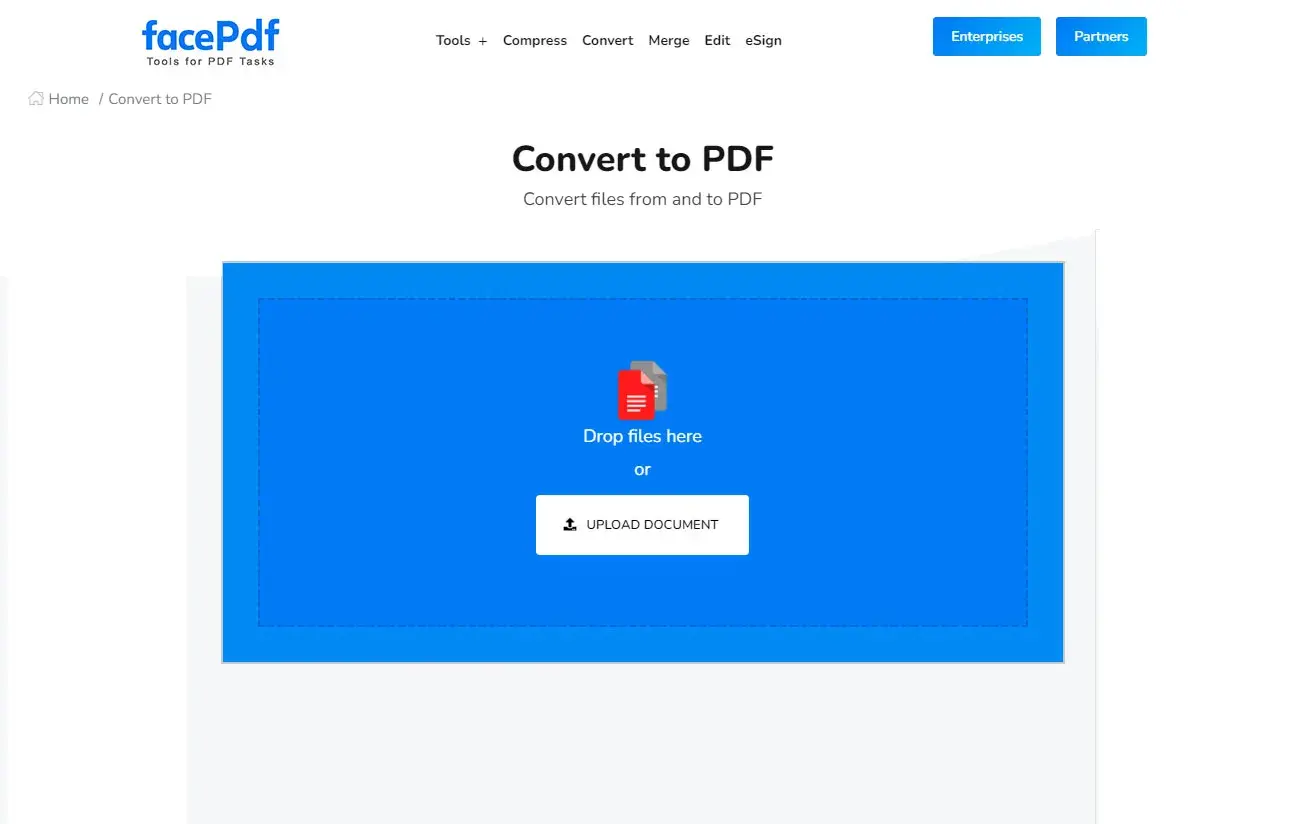
With the FacePdf suite of PDF conversion tools, you can conveniently convert your document from Word to PDF or convert it back to work to make any changes. The integrity of the file format will never be affected our free PDF converter tools will never retain any copy of the file in its servers so only you will own the file and the privacy will be secured.
Whether it is about correcting a mistake or you want to add the additional information or correct mistakes in your file, you can convert Pdf to word for convenient editing and then convert your word file back into PDF. Our free PDF converter can convert your file hassle-free while maintaining the format of the original document along with the line breaks, margin, and page breaks. FacePdf is offering you the full range of PDF tools to make any required changes to your designated PDF file and even put extra security with encrypting PDF tool or remove the encryption with Unlock pdf tool if you need. FacePdf is your go-to PDF tool to utilize for your PDF files to make any change in the PDF.




