How to Print PDFs without Margins: A Complete Guide

First things first, What is the reason for having marginals? When printing something out, you need some space left around it where your printer grabs onto its paper. This makes sense. But sometimes, these default margin settings are too generous, thus giving less-than-ideal results. Luckily enough, though, several ways exist, such as taking back page spaces on printed pages.
Print Settings
In most cases, you only need to move into print settings (either via PDF viewer or printer settings) and proceed to the option for scaling, reducing, or even eliminating margins. Often, you will see a checkbox or a drop-down menu that gives you options like "no margins" and "print to edge."
Nevertheless, I must caution you that every printer is slightly different, and finding the right "no margins" setting may involve a bit of trial and error. Anyway, there is no need to despair! Is it not all fun? (Alright, it might not be fun, but it's gratifying once you finally crack the code on printing without any margins around.)
PDF Editing Approach
When you try to print your fonts but all in vain or want a bit more control, using specialized web-based PDF editors is the best option. With these handy online tools, you can easily adjust the PDF before printing it and have full reign over margins, size, and layout rendering.
One of the newest entrants into this market is FacePDF. This excellent internet application has many editing utilities just a click away from launching on your browser. It does everything from merging and splitting PDFs to reducing file sizes. All this comes without costly software downloads or complicated tools—everything is intuitive and user-friendly here.
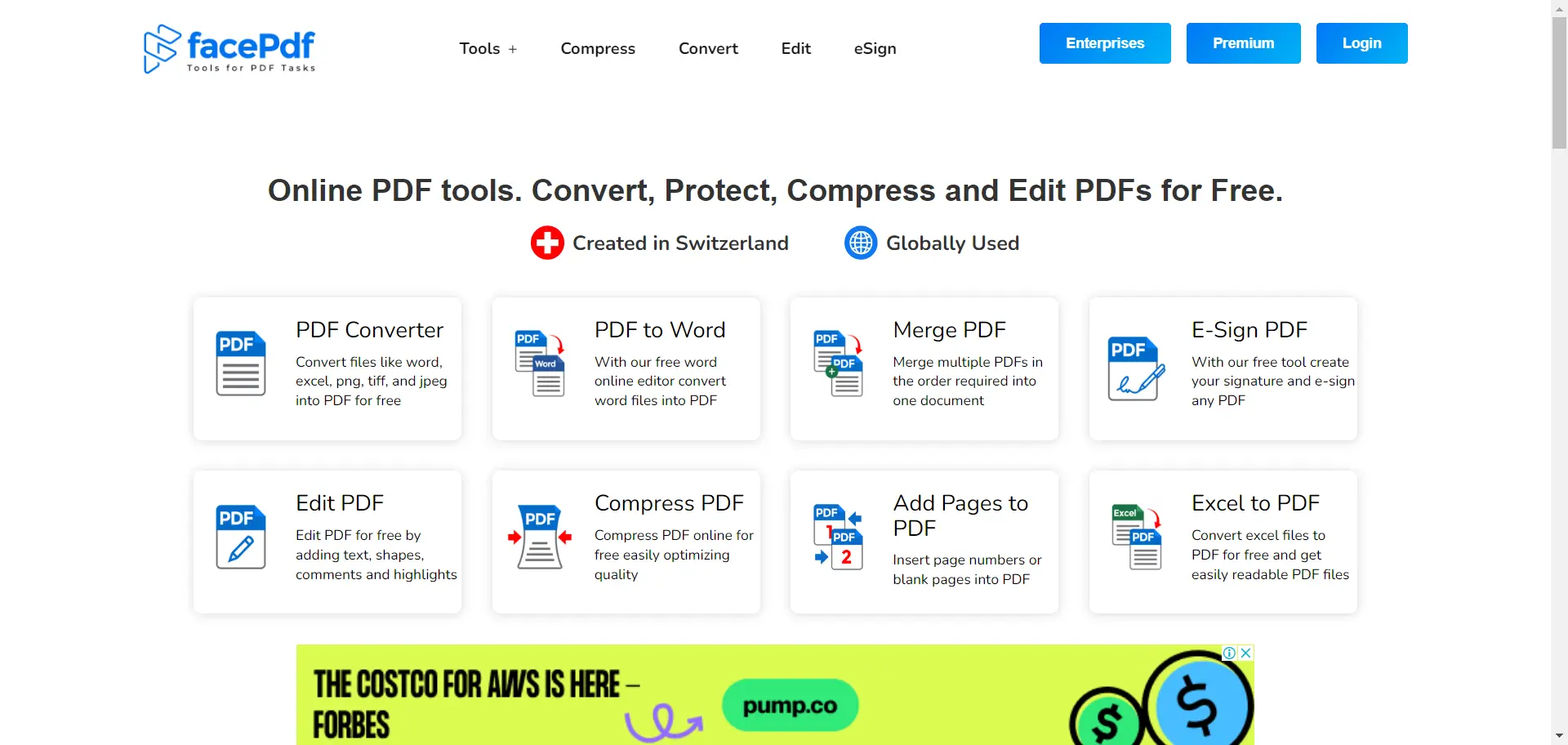
Old Fashioned Printer Hacks
Okay, you are more of a do-it-yourself type or feel particularly artistic today. In that case, try some good old paper hacks to eliminate those margins.
A straightforward trick does the trick most times… print bigger. No, I am not telling you to turn your printer into a hulk (please don't do it). Instead, try raising the print scaling in settings to 105% or 110%. This can, at times, take your work past the default margin limits.
Another mischievous thing is to exploit your printer's borderless or banner printing modes if it has them. These options typically serve borderless photographs and graphics, but who says PDFs cannot be printed using them? Just note that some physical trimming could be required afterward.
Essential Tips to Print PDFs Without Margins:
- Make the Best Use of Your Printer
Because many printers do not support this feature, ensure that yours has it before going into borderless printing. There are some models whose edge-to-edge printing can only be achieved using specific settings or dedicated drivers. For further information, refer to the printer's manual or the manufacturer's website. - Customize Your Material
Re-adjust your PDF document elements' layouts and positions to create a margin-free design. This might involve changing the size of pictures, moving text blocks around, or reorganizing an entire structure to fit into every available space. - Previewing before you print
Before you click the print button for this task, check how your PDF looks when printed. This critical step will help establish whether the final result is just as you wanted it, thereby avoiding any mistakes that could have wasted resources in the form of ink and paper.
Conclusion
In conclusion, printing PDFs without margins is about finding the most appropriate combination of settings, tools, and (sometimes) deceptions for a given system. Some user-friendly all-in-one solutions, such as FacePDF, an online PDF editor, are available. However, many others still exist, including adjusting print settings and trying out clever printer workarounds.
Remember this: no matter which path you decide upon, your first device will be a crisp, glorious, margin-free printout. So take a risk and find out what works best for your PDF printing needs.
